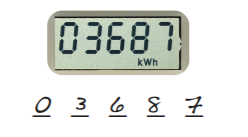Reading Your Meter
Guide to Meter Reading
The easiest way to submit a meter reading is with the RG&E App!
To always be billed based on your actual energy use, consider reading the meter on the months we don’t.
We make every attempt to read the meter every other month. On the months we do not read the meter, you will receive a bill based on estimated energy use. If you would prefer to be billed based on your actual energy use, you can provide us with meter readings. The next scheduled meter read date is shown on page 1 of your bill.
You can provide your meter readings:
- Online by clicking on “Account" then on “Submit a Meter Reading."
- By telephone using our self service line at 800.295.7323. (Please have your 11-digit account number and meter reading available.)
- By texting READ to 743-898, and follow the prompts to submit your meter reading to us in a flash.
- By downloading our mobile app and simply tapping "My Account" and then "Submit Meter Reading."
If you want to be reminded when a reading is due:
Contact us to enroll in our Customer Meter Read Reminder Service. You can choose to receive reminders by text message, email or phone. The email reminder includes links to enter a meter reading online, update your meter read reminder email address or to contact us. To enroll online, visit rge.com, click on “Your Account," to login then select the "Alerts" icon to enroll.
Our meter access policy:
Out of respect for your privacy, if a meter is inside your home, we will enter your residence to obtain a meter reading only when:
- You or a responsible person (18 years of age or older) is at home and grants us access.
- You have provided us a key, have made arrangements to leave the key with a neighbor or have given us permission to use a key left on the premises.
- The meter is located in a common area of a multifamily dwelling.
For both your safety and ours:
- Never let anyone in your house without proper identification. Our meter readers have proper company identification, ask to see it.
- When we are reading meters – whether inside or outside – please be sure that your pets are properly secured to avoid injury to our meter readers or to your pet.
Meter Types
You may have an electric meter with a row of clock-type dials or an LCD (liquid crystal display). Both register the total amount of electricity you use, measured in kilowatt-hours (kWh). If you have a natural gas meter, it will have clock-type dials with rotating hands that indicate natural gas use.
Meters with Clock-Type Dials
Whether you have an electric meter or natural gas meter, the basics of meter reading are the same.
Electric Meter
On an electric meter, the dials represent the amount of electricity used in single units, tens, hundreds, thousands and ten-thousands of kWh, from right to left. The meter may have four or five dials.

Natural Gas Meter
On a natural gas meter, the dials represent the amount of natural gas measured in volumes of hundreds of cubic feet (ccf), and just like the electric meter, the lower amounts are to the right. The natural gas meter has either four or five dials, and one or two test dials that you may ignore.
The basic rule for reading a meter is that when the pointer is between two numbers, always read the lower number. When the pointer is between 0 and 1, zero is the lower number.
Remember that the pointer is always moving toward the larger number, so when the pointer is between 9 and 0, zero is really representing 10. Therefore 9 is the lower number.
If it is difficult to tell if the pointer has passed a number or if it is still approaching the number, refer to the dial next to it on the right. If the pointer on the dial to the right has passed zero, read the higher number. However, if the pointer to the right has not yet passed zero, read the lower number.
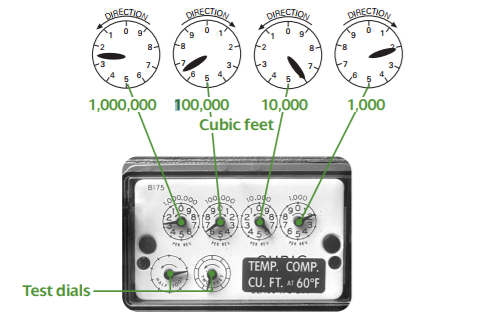
Ways to Read the Meter and Examples
Option 1 - Direct Number
Read the dials from right to left and record the numbers in the same order as the dials.
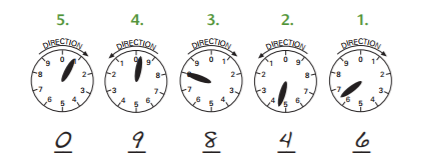
- The pointer on the first dial to the right is between 6 and 7. Remember the rule is to read the lower number. The reading is 6.
- The pointer on the second dial from the right has passed 4 but hasn’t reached 5. Read it as 4.
- The pointer on the third dial is directly on 8. The reading is 8.
- The pointer on the fourth dial is very close to 0 but is still between 9 and 0. Remember that 0 represents 10, so the lower number is 9.
- The pointer on the fifth dial appears to be on 1; however, the pointer on the dial to its right has not passed 0. Therefore, the correct reading is 0.
Option 2 - Dial Description

Dial description reading allows you to describe the dial positions. If the hand is between two numbers, for example, 0 and 1, you would enter " 0 1." If the hand is directly on a number, you'll be asked to enter the number twice, for example " 8 8." This is the easiest and most accurate way to read your meter. Just follow these tips:
- For each dial, write down the two numbers that the hand is pointing between.
- If the hand is directly on a number, write the number twice.
Electric Meter with LCD Display (Digital)
Digital meters display a series of digital readouts that cycle continuously. In the kWh display, enter the number shown from left to right. Disregard the date and time displays if they appear.